Overwhelmed by photos from the past? Underwhelmed by lack of details about your family photos? Thinking of just tossing that box or family album of unknowns? Or farming them all out to be digitized once and for all?
Read this first!
In one generation we’ve gone from cherishing our few special family photos to collecting a tidal wave of photos — slides, prints, instant-prints lilke Polaroids, perhaps even digital prints made at home. It’s a lot, but don’t toss your old photos, even if you have them digitized.
Set some criteria before you digitize.
The size of your digitization: A digitized version scanned at 72 dpi (dots per inch. This may also be rendered ppi, pixels per inch) will show up well on a digital screen. But only on a digita screen. Standard print criteria is 300 dpi, should you ever want to print an image at its original size. Should you ever want to enlarge the photo, you’ll want a higher dpi scan, and 600 dpi has historically been the standard for an archival-quality scan. For poster-sized prints you’ll want 1200 dpi or more. The higher the dots-per-inch, the more you can do with the image, but the slower it goes with the scanning.
Whether you’re digitizing photos yourself or outsourcing the reproductions, make a plan to include metadata: attach the names, location, and date right to your digital image.
For more details about doing it yourself, check out this article from the National Archives and Records Administration.
Keep the originals.

We easily recognize the Polaroid format.
Look what we can instantly know about the photo pictured here: it’s a Polaroid! The size, format, thickness of paper and often the colors in the image, all point to this familiar kind of photo.
The first Polaroid made sepia tones, then they made black and whites, then color came along in 1963. So this photo has to have been taken after 1963. That does rule out almost 100 years of photography! And if your friend or cousin was 11 months old in 1963, we can rule them out as the subject of this one. (There’s a fun history of Polaroid here if you want more details)
Precise measurements of the physical photo can tell you a lot about what kind of camera took the photo and what kinds of photo processing were available… both pieces of information that can help date an image or perhaps rule out locations.
Printed or hand-written markings on the front or back of a photo may indicate photographer, date, or photographic process.
Just as we recognized the Polaroid, we can use the same kinds of information useful for helping to identify people, places, and dates in many different older types of images: Daguerrotypes, Tintypes, Cartes de visite, and on and on.
Moving forward.
Weeding and curating has to happen in this moment, and our standards might have changed. I no longer think my blurry photos are expressive, artistic, or funny, for example. That one criteria helps me delete new photos without a second thought. Set a few criteria for yourself and weed-as-you-go.
Examine how you want to define your collection, and what you want to do with it in the future. I know I have to weed out pet pictures: less of them (I have more of the dog than my kids!), but do not exclude my beloved dog Zip!
Decide if you want to keep photos of gardens, food, and street scenes, or under what circumstances. A few decisions now make the first pass at curating your collection quick and easy. And don’t be afraid to circle back and weed a second time.
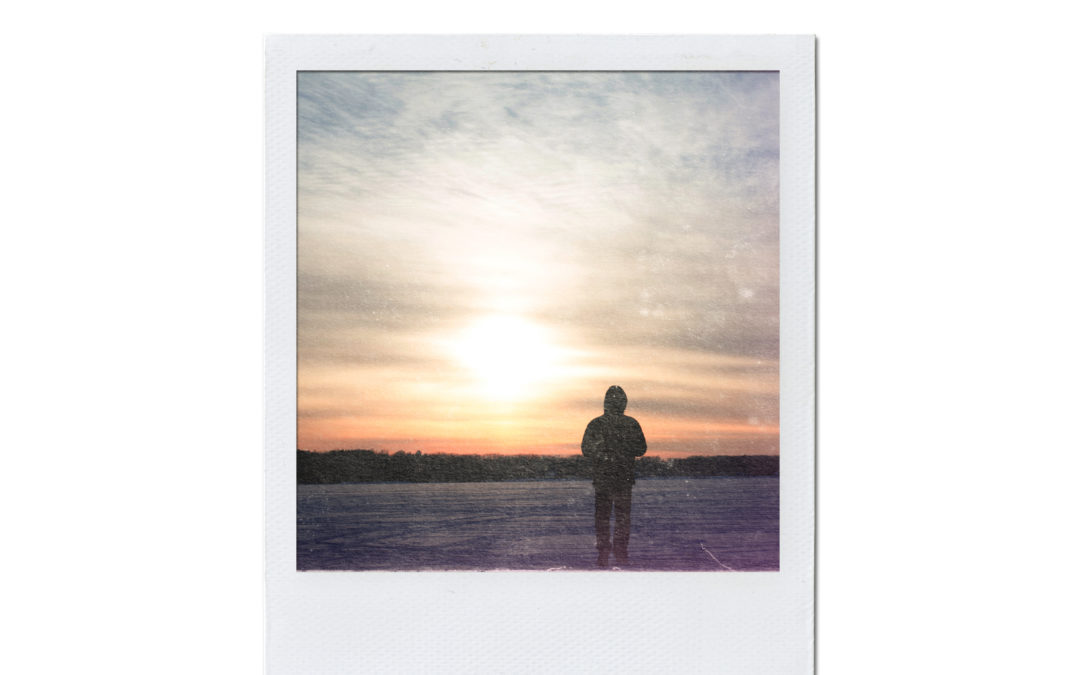
 I spent 18 years as “archivist and senior research scholar” at an academic science library, actively trying to add women to the historical record and looking for the women who were already included almost accidentally. I have degrees in women’s history and cultural theory — the latter means that I see the cultural value of everyday practices such as food, clothing, hobbies, and domestic arrangements. Non-famous people matter.
I spent 18 years as “archivist and senior research scholar” at an academic science library, actively trying to add women to the historical record and looking for the women who were already included almost accidentally. I have degrees in women’s history and cultural theory — the latter means that I see the cultural value of everyday practices such as food, clothing, hobbies, and domestic arrangements. Non-famous people matter.